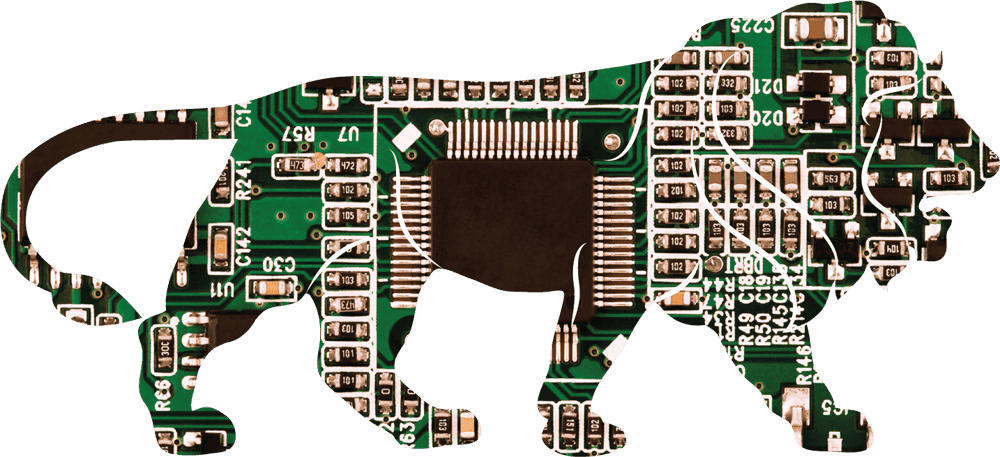Tester Interface Options
FACT512 Tester Interface options to connect with Harness Mounting/Testing Board
FACT512 Tester Interface options to connect with Harness Mounting/Testing Board
IMP: All harness connections should be connected to tester using any of these interface option.
One can use matching parts of harness connectors or probe type fixtures on Board as required.
| # | Image | Title | Desc | |
|---|---|---|---|---|
| 1 | 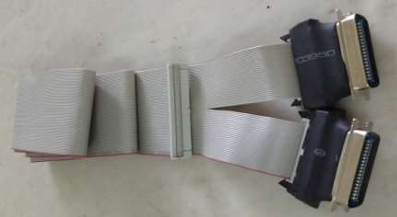 | Cable with 64 Pin FRC to 36 Pin Centronics M Connector. | 64 Pin FRC will connect to FACT512 Tester and 36 Pin Centronics M goes to board side. On board require to mount 36 Pin Centronics F connector. This F connector will be at extra cost. | Will be at Extra cost:  |
| 2 |  | Cable with 64 Pin FRC to 36 Pin Centronics M Connector. | 64 Pin FRC will connect to FACT512 Tester and 37 Pin F goes to board side. On board require to mount 34 Pin D M connector. This M connector will be at extra cost. | Will be at Extra cost:  |
| 3 | 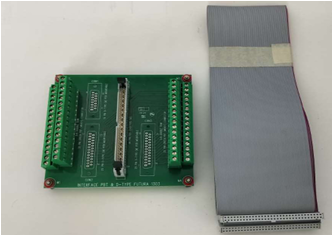 | Cable with 64 Pin FRC To Interface PCB. | One end of 64 Pin FRC will connect to FACT512 Tester and other end will connect to Interface PCB. One can connect wires comes from harness side directly through screw fitting. | |
| 4 |  | 64 Pin Berg Cable with open wire. | 64 pin will connect to FACT512 Tester and other end i.e. open wires can connect to harness side. |