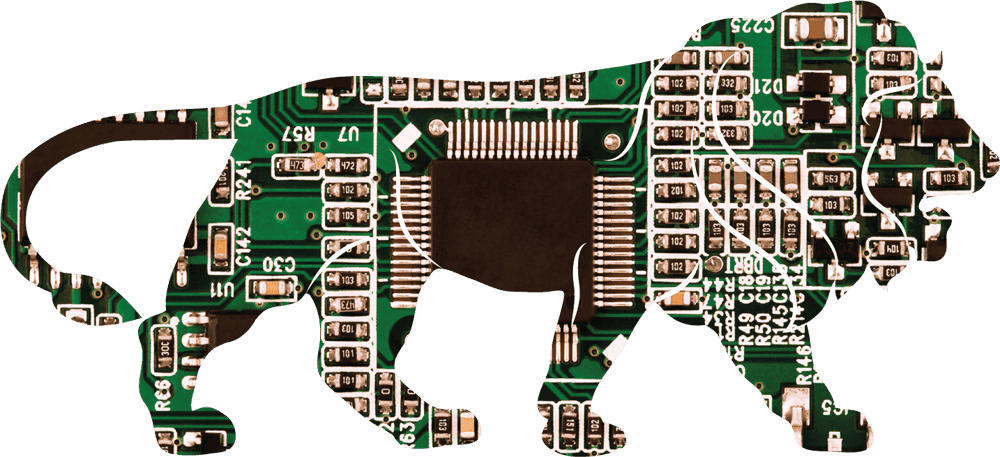Label Print Format
| @ | Meaning | HTPC | FACT_512 | FACT_1024 | LDSP_LCD_10 | LDSP_LCD_99 | LDSP_LCD_40 | LDSP_LCD_BX | LDSP_LCD_400 | HAAP_1208 | PHTM L/99 | NOVA-KIT |
|---|---|---|---|---|---|---|---|---|---|---|---|---|
| 1 | Date code in the format: DD/MM/YYYY | YES | YES | YES | YES | YES | YES | YES | YES | YES | YES | YES |
| 2 | Time (24HRS) in the format: HH:MM:SS | YES | YES | YES | YES | YES | YES | YES | YES | YES | YES | YES |
| 3 | Week Code in the format: XX(Two digit) | YES | NO | NO | YES | YES | NO | NO | YES | NO | YES | NO |
| 4 | Month code in the format: MM | YES | YES | YES | YES | YES | YES | YES | YES | YES | YES | NO |
| 5 | Year Code in the format: YY | YES | YES | YES | YES | YES | YES | YES | YES | YES | "YYYY" | NO |
| 6 | Serial number initialisation and printing: @6xxx@6 (Size will be decided by number of digits inside @6 to @6) | NO | YES | YES | YES | YES | YES | YES | YES | YES | YES | NO |
| 7 | Repeated serial number of above serial number | NO | YES | YES | YES | YES | YES | YES | YES | YES | YES | NO |
| 8 | Day code in the format: DD | YES | YES | YES | YES | YES | YES | YES | YES | YES | YES | NO |
| 9 | Fail Count: 'XXX' (3 Digit Format) | YES | NO | NO | "aB" | "aB" | NO | NO | "aB" | NO | NO | NO |
| A | Cutter Count: 'XXX' (3 Digit Format) | YES | NO | NO | NO | NO | NO | NO | NO | NO | NO | NO |
| B | Operator Code 1 | YES | YES | YES | YES | YES | NO | NO | YES | NO | YES | NO |
| C | Operator Code 2 | YES | YES | YES | YES | YES | NO | NO | YES | NO | YES | NO |
| D | Shift Code "Shift Code HTPC: Shift Timing and Shift Printing Code i.e.'A' or '1' is user programmable. FACT_512:Shift Timing and Shift Printing Code i.e.'A' or '1' is user programmable. FACT_1024:Shift Timing and Shift Printing Code i.e.'A' or '1' is user programmable. LDSP_LCD_10: 07:15 to 15:45 ='A', 15:46 to 23:15 ='B',23:16 to 07:15 ='C'. LDSP_LCD_99: 06:00 to 14:00 ='A', 14:01 to 22:00='B',22:01 to 06:00 ='C'. LDSP_LCD_400: 07:00 to 15:30 ='A', 15:31 to 00:00 ='B',00:01 to 07:00 ='C'. PHTM_99: 06:00 to 14:30 ='A', 14:31 to 22:00 ='B',22:01 to 06:00 ='C'. PHTM_L: 06:00 to 14:30='A', 14:31 to 22:00 ='B',22:01 to 06:00 ='C'." | YES | YES | YES | YES | YES | NO | NO | YES | NO | YES | NO |
| E | Day code as 1='1',2='2',3=3'3,4='4',5='5',6='6',7='7',8='8',9='9',10='A',11='B',12='C',13='D',14='E',15='F',16='G',17='H',18='J', 19='K',20='L',21='M',22='N',23='P',24='R',25='S',26='T',27='U',28='V',29='W',30='X',31='Y'. | NO | YES | YES | Incremented serial number | Incremented serial number | NO | NO | Incremented serial number | NO | NO | NO |
| F | Day code as: 1='1',2='2',3=3'3,4='4',5='5',6='6',7='7',8='8',9='9',10='A',11='B',12='C',13='D',14='E',15='F',16='G',17='H',18='J', 19='K',20='L',21='M',22='N',23='P',24='R',25='S',26='T',27='V',28='W',29='X',30='Y',31='Z'. | NO | YES | NO | NO | NO | NO | NO | NO | NO | NO | NO |
| G | tya data (sub codes are available). | NO | NO | NO | YES | NO | NO | NO | NO | NO | NO | NO |
| H | tya rev number. | NO | NO | NO | YES | NO | NO | NO | NO | NO | NO | NO |
| I | tya pass count. | NO | NO | NO | YES | NO | NO | NO | NO | NO | NO | NO |
| J | Single barcode sacaaned. | NO | NO | NO | NO | NO | NO | NO | NO | NO | NO | NO |
| K | Lot number. | NO | NO | NO | NO | YES | NO | NO | YES | NO | NO | NO |
| L | Serial number.(As per initialised digits) .Same @L is applicable for repeated serial number.Repeated serial number will be printed for all @L identified after first @L in .prn file. | YES | NO | NO | Variable 1 | Variable 1 | NO | NO | Variable 1 | NO | NO | NO |
| M | Print variable 2. | NO | NO | NO | YES | YES | NO | NO | YES | NO | NO | NO |
| N | Print variable 3. | NO | NO | NO | YES | YES | NO | NO | YES | NO | NO | NO |
| O | Print variable 4. | NO | NO | NO | YES | YES | NO | NO | YES | NO | NO | NO |
| P | Print variable 5. | NO | NO | NO | YES | YES | NO | NO | YES | NO | NO | NO |
| Q | Print variable 6. | NO | NO | NO | YES | YES | NO | NO | YES | NO | NO | NO |
| R | Month in 'JAN','FEB'……'DEC' 3 digit character format. | YES | NO | NO | YES | YES | NO | NO | YES | NO | NO | NO |
| S | Year Code in the format : YYYY | YES | NO | NO | YES | YES | NO | NO | YES | NO | NO | NO |
| T | Special Character | NO | NO | NO | YES | YES | NO | NO | YES | NO | NO | NO |
| U | Convert AASCI number to Hex byte, For Example @U23 will print "#" | YES | YES | YES | YES | YES | NO | NO | YES | NO | YES | NO |
| V | V1: Hour in Format:HH,V2:Minute in MM Format,V3: Second in SS format. | YES | YES | YES | YES | NO | NO | NO | NO | NO | NO | NO |
| W | User details data entered by user to print on label. | NO | NO | NO | NO | NO | NO | NO | NO | NO | NO | NO |
| X | Weekday code, Monday='1',Tuesdat='2',….Sunday='7'. | YES | YES | YES | NO | NO | YES | YES | NO | NO | NO | NO |
| Y | Julian Date | YES | YES | YES | NO | NO | NO | NO | NO | NO | NO | NO |
| Z | Shift Code entered through Keyboard | NO | NO | NO | NO | YES | NO | NO | YES | NO | NO | NO |
| a | Operator code entered by keyboard. | NO | NO | NO | NO | YES | NO | NO | YES | NO | NO | NO |
| b | "Last Four Digits of Operator Code entered through Keyboard are printed seperated by '/' between two bytes. For Example: "23/91". | NO | NO | NO | NO | YES | NO | NO | NO | NO | NO | NO |
| c | Year in special format 2016 'A',2017 'B' | YES | NO | NO | NO | NO | NO | NO | NO | NO | NO | NO |
| d | Monday Week code. | YES | YES | NO | NO | NO | YES | YES | NO | NO | NO | NO |
| e | tya Serial number | NO | NO | NO | NO | NO | NO | NO | NO | NO | NO | NO |
| f | tya date(DDMMYY) | NO | NO | NO | NO | NO | NO | NO | NO | NO | NO | NO |
| g | tya Time(HHMMSS) | NO | NO | NO | NO | NO | NO | NO | NO | NO | NO | NO |
| h | hX: operator code will be printed. (X stands for number for digits, for ex @h3 first three digits will be printed). iX: order number will be printed. (X stands for number for digits, for ex @h3 first three digits will be printed). jX: batch number will be printed. (X stands for number for digits, for ex @h3 first three digits will be printed). kX: var_1 will be printed. (X stands for number for digits, for ex @h3 first three digits will be printed). lX: var_2 will be printed. (X stands for number for digits, for ex @h3 first three digits will be printed). mX: var_3 will be printed. (X stands for number for digits, for ex @h3 first three digits will be printed). max allowed digits are 9." | NO | NO | NO | NO | NO | YES | YES | NO | NO | NO | NO |
| i | Day code to be printed in modulo 42 logic. Modulo 42 logic: To calculate day code in modulo 42 logic following arae the steps. 1.Read the RTC and fetch day code in ram.For example RTC:19/09/2018 day is 19. 2.Convert day value into hexadecimal value i.e. 13 hex. 3.Modulo 42 equivalent data is placed in look up table, modulo_42[]= {'0','1','2','3','4','5','6','7','8','9','A','B','C','D','E','F','G','H','I','J','K','L','M','N','O','P','Q','R','S','T','U','V','W','X','Y','Z','-',',',' ','$','/','=','%'}; modulo_42 is name of array.Now hex 13 or decimal 19'th index of array containt is 'J'.So print 'J' accordingly. " | YES | YES | YES | NO | NO | NO | NO | NO | NO | NO | NO |
| j | Modulo 42 month code. Refer above for logic | YES | YES | YES | NO | NO | NO | NO | NO | NO | NO | NO |
| k | Modulo 42 year code. Refer above for logic. | YES | YES | YES | NO | NO | NO | NO | NO | NO | NO | NO |
| l | Year Code in the format : YY | YES | Serial no in modulo 42 format | YES | NO | NO | NO | NO | NO | NO | YES | NO |
| m | Print program name. | YES | NO | NO | NO | NO | NO | NO | NO | YES | NO | YES |
| n | Sunday Week Code. | YES | NO | NO | NO | NO | YES | YES | NO | NO | NO | NO |
| o | Operator code entered through keyboard (3 digits only). | NO | NO | NO | YES | NO | NO | NO | NO | NO | NO | NO |
| p | Barcode 1 | NO | NO | NO | NO | NO | NO | NO | NO | NO | NO | NO |
| q | Day in special format: 1:'1'..... 29: 'T' 30: 'U' 31: 'V' | YES | YES | YES | NO | NO | NO | NO | NO | NO | NO | NO |
| r | Month in special format: JAN:'1',FEB:'2',...OCT:'A',...DEC:'C' | YES | YES | YES | NO | NO | NO | NO | NO | NO | NO | NO |
| s | Year to be printed in special format: 2017:'J',2018:'K',2019:'M',2020;'N', and for years greater than 2020 data is invalid. | YES | YES | YES | NO | NO | NO | NO | NO | NO | NO | NO |
| t | Barcode extractor, this variable is used to extract barcode printed in the label print and stores it for comparisonif needed after printing of the label.If label files has 3 barcodes then @t1---@t1,@t2---@t2,@t3---@t3 are needed and each barcode length is defined by @t--@t boundary. | YES | YES | NO | NO | NO | NO | NO | NO | NO | NO | NO |
| u | Harness testing time started on the label. | NO | YES | NO | NO | NO | NO | NO | NO | NO | NO | NO |
| v | - | NO | NO | NO | NO | NO | NO | NO | NO | NO | NO | NO |
| w | Day Code in format: SUNDAY '1',Monday='2'…Saturday='7'. | YES | NO | NO | NO | NO | YES | NO | NO | NO | NO | NO |
| x | Month in special format printed on label, JAN='A',FEB='B',MAR='C',APR='D',MAY='F',JUN='G',JULY='H',AUG='J',SEP='K',OCT='L',NOV='M',DEC='N'. | NO | YES | NO | NO | NO | NO | NO | NO | NO | NO | NO |
| y | Hour in special format: 1='A',2='B'……24='X'. | YES | NO | NO | NO | NO | NO | NO | NO | NO | NO | NO |
| z | Not Used yet. | NO | NO | NO | NO | NO | NO | NO | NO | NO | NO | NO |
| ! | Month code in the format: 1='1',2='2',3=3'3,4='4',5='5',6='6',7='7',8='8',9='9',10='X',11='Y',12='Z'. | NO | YES | NO | NO | NO | NO | NO | NO | NO | NO | NO |
| # | Part Name Printed on Label | YES | NO | NO | NO | NO | NO | NO | NO | NO | NO | NO |
| $ | Part Number Printed on Label | YES | NO | NO | NO | NO | NO | NO | NO | NO | NO | NO |
| % | EO Number Printed on Label | YES | NO | NO | NO | NO | NO | NO | NO | NO | NO | Print Station Name |
| ^ | Tester Hardware Serial Number on label | YES | YES | YES | NO | NO | NO | NO | NO | NO | NO | NO |
| & | Day in special format: 1='XB',2='XC',3='XD',4='XE',5='XF',6='XG',7='XH',8='XK',9=XL',10='BA',11='BB',12='BC',13='BD',14='BE',15='BF',16='BG',17='BH',18='BK',19=BL', 20='CA',21='CB',22='CC',23='CD',24='CE',25='CF',26='CG',27='CH',28='CK',29='CL', 30='DA',31='DB'. | NO | YES | NO | NO | NO | NO | NO | NO | NO | NO | NO |
| * | Month code in the format: JAN='A',FEB='B',March='C',April='D',May='E',June='F',July='G',Aug='H',Sept='K',OCT='L',NOV='M',DEC='N. | NO | YES | NO | NO | NO | NO | NO | NO | NO | NO | NO |